Amazon PPC Reports can be a valuable tool for Amazon sellers who want to understand how their advertising campaigns are performing. These reports provide detailed data on ad spend, sales, and other metrics that can help sellers optimize their campaigns and improve their ROI. However, understanding how to read and use these reports can be challenging for sellers who are new to Amazon advertising.
To help sellers navigate Amazon PPC Reports, this article provides a comprehensive guide on how to read and use these reports effectively. It covers the different types of Amazon PPC Reports available, including advertising reports, business reports, fulfillment reports, and return reports. It also explains how to interpret key metrics such as ACoS (Advertising Cost of Sales) and provides tips on how to optimize campaigns based on this data. Additionally, the article provides a step-by-step guide on how to set up and run Amazon PPC campaigns, including how to use auto campaigns and manual campaigns.
Key Takeaways
- Amazon PPC reports provide detailed insights into ad spend, sales, and key metrics for optimizing campaigns.
- Key metrics to monitor include impressions, clicks, CTR, CPC, and ACoS for effective campaign adjustments.
- Using reports to identify high and low-performing keywords helps in strategic bid adjustments and campaign optimization.
- Regular analysis and optimization based on PPC reports can significantly improve advertising performance and sales.
Understanding Amazon PPC Reports
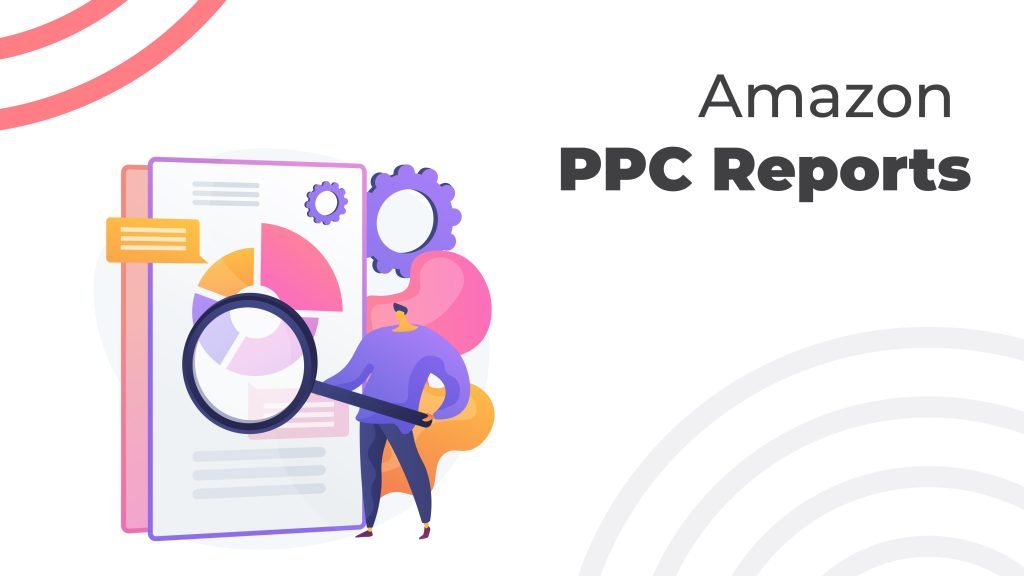
What are Amazon PPC Reports?
Amazon PPC Reports are a set of data that provides detailed information about the performance of a seller’s advertising campaigns on Amazon. These reports contain valuable data such as the number of clicks, impressions, spend, sales, and conversion rates for each campaign. Amazon provides various types of reports such as advertising reports, business reports, fulfillment reports, return reports, and more.
Why are Amazon PPC Reports Important?
Amazon PPC Reports are essential for sellers to understand how their advertising campaigns are performing. These reports help sellers to make data-driven decisions and optimize their campaigns for better performance. By analyzing the data provided in these reports, sellers can identify which campaigns are performing well and which ones need improvement. This information can help sellers to adjust their advertising strategies, increase their ROI, and ultimately increase their sales on Amazon.
Amazon PPC Reports are also important for sellers to monitor their advertising spend. These reports provide a detailed breakdown of the advertising spend for each campaign, allowing sellers to track their advertising costs and adjust their budgets accordingly.
Overall, Amazon PPC Reports are crucial for sellers to understand the performance of their advertising campaigns and make data-driven decisions to optimize their campaigns for better performance.
Types of Amazon PPC Reports

Image Source: Freepik
Amazon PPC reports provide sellers with detailed insights into their advertising campaigns. Understanding these reports is crucial for optimizing campaigns and improving sales. Here are the different types of Amazon PPC reports:
Search Term Report
The search term report Amazon provides detailed information on the search terms that triggered impressions and clicks for specific keywords. This vital tool helps sellers identify high-performing keywords and negative keywords that are inefficiently using their ad spend. Understanding this report is essential for optimizing your PPC strategy.
PPC Keyword Report
The Amazon PPC keyword report provides data on the performance of individual keywords in a campaign. Sellers can use this report, often referred to as the keyword report, to adjust bids for specific keywords and optimize their campaigns accordingly.
Placement Report
The Amazon placement report shows where advertisements are appearing on Amazon, such as on the search results page or on product detail pages. This report can help sellers identify which placements are driving the most clicks and conversions.
Campaign Report
The campaign report provides an overview of a seller’s entire advertising campaign, including data on impressions, clicks, and conversions. This report can help sellers identify which campaigns are performing well and which ones need to be optimized.
Ad Group Report
The ad group report provides data on the performance of individual ad groups within a campaign. Sellers can use this report to adjust bids for specific ad groups and optimize their campaigns accordingly.
Product Report
The product report shows how individual products are performing in a campaign. This report can help sellers identify which products are driving the most clicks and conversions and adjust their bids accordingly.
In conclusion, understanding Amazon PPC reports is crucial for optimizing advertising campaigns and improving sales. By using these reports, sellers can identify high-performing keywords, adjust bids, and optimize their campaigns for maximum ROI.
How to Generate Amazon PPC Reports

Step-by-Step Guide to Generating Amazon PPC Reports
Generating Amazon PPC reports is a straightforward process. Here’s a step-by-step guide to help you get started:
- Log in to your Amazon seller account and navigate to the “Reports” tab.
- Select “Advertising Reports” from the dropdown menu.
- Choose the report type that you want to generate. Amazon offers a variety of reports, including campaign performance, search term, and placement reports.
- Select the date range that you want to analyze.
- Choose the metrics that you want to include in your report.
- Click on “Create Report” to generate the report.
Understanding the Metrics in Amazon PPC Reports

Amazon PPC reports provide valuable insights into the performance of your advertising campaigns. Here are some of the key metrics that you should pay attention to:
- Impressions: The number of times your ad was displayed to shoppers.
- Clicks: The number of times shoppers clicked on your ad.
- CTR (Click-Through Rate): The percentage of impressions that resulted in clicks.
- Spend: The amount of money you spent on advertising.
- Sales: The total sales generated by your advertising campaigns.
- ACoS (Advertising Cost of Sales): The percentage of sales spent on advertising.
By analyzing these metrics, you can identify areas where you need to optimize your campaigns to improve performance and maximize your ROI.
In conclusion, generating Amazon PPC reports is an essential part of managing your advertising campaigns. By following the step-by-step guide and understanding the metrics in the reports, you can gain valuable insights into your campaign performance and make data-driven decisions to improve your results.
Interpreting Amazon PPC Reports
Amazon PPC reports provide valuable insights into the performance of your advertising campaigns. Understanding how to interpret these reports is crucial for optimizing your campaigns to achieve better results. In this section, we will discuss how to analyze Amazon PPC reports, what to look for in these reports, and how to use them to optimize your campaigns.
How to Analyze Amazon PPC Reports
To analyze Amazon PPC reports, you need to know what each report type represents. Amazon provides several types of PPC reports, including advertising reports, business reports, fulfillment reports, and return reports. Each of these reports provides different data points that can help you understand how your campaigns are performing.
When analyzing these reports, it is important to look at key metrics such as click-through rates, conversion rates, and cost per click. These metrics can provide insights into how well your campaigns are performing and help you identify areas for improvement.
What to Look for in Amazon PPC Reports

When looking at Amazon PPC reports, there are several key metrics to keep in mind. These include:
- Impressions: The number of times your ad was displayed to shoppers.
- Clicks: The number of times shoppers clicked on your ad.
- Click-through rate (CTR): The percentage of shoppers who clicked on your ad after seeing it.
- Cost per click (CPC): The average amount you pay each time someone clicks on your ad.
- Cost per conversion (CPC): The average amount you pay for each conversion.
- Conversion rate: The percentage of shoppers who completed a desired action, such as making a purchase, after clicking on your ad.
By keeping these metrics in mind, you can identify areas where your campaigns are performing well and areas where they need improvement.
How to Use Amazon PPC Reports to Optimize Your Campaigns

Amazon PPC reports can be used to optimize your campaigns in several ways. For example, you can use these reports to:
- Identify high-performing keywords: Look for keywords that have a high CTR and conversion rate and increase your bids on these keywords to improve performance.
- Identify low-performing keywords: Look for keywords that have a low CTR and conversion rate and consider lowering your bids on these keywords or pausing them altogether.
- Monitor campaign performance: Keep an eye on your campaigns’ performance over time and make adjustments as needed to improve results.
- Test different ad formats: Try out different ad formats, such as Sponsored Products or Sponsored Brands, to see which ones perform best for your products.
- Enroll in a PPC course: Enrolling in a comprehensive PPC course could be highly beneficial for those looking to further enhance their skills and understanding of Amazon PPC. Such a course can provide in-depth knowledge on optimizing campaigns, strategic bidding, and analyzing PPC reports more effectively.
By using Amazon PPC reports to optimize your campaigns, you can improve your advertising performance and drive more sales on the platform.
Advanced Strategies for Using PPC Reports

Image Source: Freepik
Amazon PPC reports are indispensable for optimizing your advertising campaigns and driving sales. As an expert in Amazon FBA, I’ll share advanced strategies to help you make the most of these reports and maximize your return on investment (ROI).
Use Search Term Reports
One of the most valuable tools is the search term report. This report provides detailed insights into the exact terms customers are using to find your products. By identifying high-converting search terms, you can adjust your keyword strategy to focus on these profitable terms.
For instance, research indicates that optimizing for long-tail keywords can increase conversion rates by up to 36%.
Optimize with ACoS Analysis
Advertising Cost of Sales (ACoS) is a critical metric that shows the ratio of ad spend to sales. A lower ACoS indicates a more efficient campaign. By regularly analyzing your ACoS across different campaigns, you can identify which ones are performing well and which need adjustment.
According to a study by Sellics, the average ACoS for Amazon sellers is around 30%. Aim to keep your ACoS below this benchmark for better profitability.
Utilize Placement Reports
Placement reports reveal where your ads are being displayed, such as top of search or product pages. Ads placed at the top of search results typically have a higher click-through rate (CTR). Adjust your bids to prioritize these placements if they show better performance. Data shows that top-of-search placements can boost sales by up to 25% compared to other placements.
Employ Negative Keywords
Using negative keywords effectively prevents your ads from showing up for irrelevant searches, saving you money on wasted clicks.
Review your search term report to find terms that do not convert well and add them as negative keywords. This can improve your overall campaign efficiency by up to 15%.
Test and Refine
Constantly test different ad copy, images, and keywords. Use your PPC reports to track the performance of these tests and refine your approach based on what works best. Continuous optimization is key to staying ahead in the competitive Amazon marketplace.
By leveraging these advanced strategies, you can significantly enhance the performance of your Amazon PPC campaigns, driving more sales and improving your ROI. For more detailed insights and data-driven strategies, consider utilizing advanced Amazon PPC tools and resources available to sellers.
Conclusion
In conclusion, understanding and utilizing Amazon PPC reports is crucial for any Amazon seller looking to optimize their advertising campaigns and increase sales. By analyzing various metrics such as ACoS, impressions, clicks, and conversions, sellers can make informed decisions about their advertising strategies and adjust their campaigns accordingly.
It is important for sellers to regularly review their PPC reports and make necessary adjustments to ensure their campaigns are performing effectively. Utilizing tools such as the Sponsored Products Placement Report and the Search Term Report can provide valuable insights into which keywords and placements are driving the most sales and which ones may need to be adjusted or paused.
Additionally, ensuring that campaigns are structured properly with relevant keywords, appropriate bids, and well-crafted ad copy can greatly improve their performance and ultimately lead to increased sales and profits.
Overall, understanding and utilizing Amazon PPC reports is a crucial aspect of succeeding as an Amazon seller. By regularly reviewing and analyzing these reports, sellers can make informed decisions and optimize their advertising campaigns for maximum effectiveness.
Let me know if you have any questions about your Ads Strategy. Happy to do a free audit & strategy session of your entire Ad strategy.
P.S: If you are making over $10K/month and want to take your PPC sales to the next level. We’re offering “done-for-you” Amazon PPC management & consulting services that does just that. You can schedule a free strategy session and audit of your ads to see if we’re a good fit:
>>Click here to schedule your free 15 minute strategy session with me

