How to Setup Amazon PPC: An Introduction
Amazon display Pay per Click (PPC) advertising has become a crucial tool for brands, agencies, and third-party sellers looking to gain visibility and increase sales on the platform. Through targeted keyword campaigns, advertisers can create custom ads for their products that appear in Amazon’s search results and on competitor product listings. Amazon PPC is an auction-based system, with advertisers bidding for prime ad placement and only paying when users click on their ads. It is important to master how to set up PPC on Amazon in order to maximize sales.
Before diving into Amazon PPC, it is essential to have a clear understanding of the platform, its functionalities, and best practices for effective campaigns. Advertisers need to set a amzon ppc daily budget, select the right keywords to target, and create compelling advertisements that resonate with potential customers. As they gain more data from their campaigns, advertisers can fine-tune their strategies to optimize performance and maximize return on ad spend.
To get started with Amazon PPC, sellers must create an advertising campaign and define the parameters, such as the amazon ppc daily budget amount, time frame, and keywords to bid on. By closely monitoring the performance of their ads and making data-driven decisions, advertisers can make the most of their marketing efforts, ultimately increasing both brand awareness and sales.
Key Takeaways
- Amazon PPC is a crucial tool for increasing visibility and sales on the platform.
- Setting up Amazon PPC involves creating campaigns, selecting keywords, and defining budgets.
- There are different types of Amazon PPC campaigns, including Sponsored Products, Sponsored Display, and Sponsored Brands.
- Keyword research is essential for finding relevant keywords to target in your campaigns.
- Budgeting and bidding accurately can help you control costs and maximize ROI.
- Regular optimization, A/B testing, and monitoring performance metrics are key to successful Amazon PPC campaigns.
Understanding Amazon PPC Basics
Pay-Per-Click Basics
Amazon PPC, or Pay-Per-Click, is a popular advertising model used by sellers on the Amazon platform. In this model, advertisers only pay when a user clicks on their ad, rather than when the ad is merely viewed. This allows sellers to better allocate their advertising budget and get better returns on their investment.
Amazon Pay-Per-Click (PPC) advertising is an effective way for sellers to promote their products and increase visibility in search results and competitor product listings. By bidding on relevant keywords, sellers can target specific audiences and boost their chances of making a sale.
Amazon Advertising Platform

The Amazon Advertising platform is where sellers create and manage their PPC campaigns. This comprehensive ad platform offers various advertising options, including Sponsored Products, Sponsored Brands, and Sponsored Display ads. These options cater to different advertising goals, such as generating brand awareness, driving sales, or increasing Amazon Store visits.
Utilizing the Amazon Advertising platform allows sellers to:
- Target specific keywords or products to reach their desired audience
- Set custom ad budgets and bid amounts for better control over ad spend
- Monitor campaign performance with detailed analytics and reporting features
To start an Amazon PPC campaign, sellers need to set up an advertising account, choose the products they wish to promote, and select their desired advertising method. Next, they can create and customize their ads by selecting keywords, setting bids, and defining budgets. The platform also offers automatic targeting options for those new to PPC or who prefer a hands-off approach to managing their campaigns.
In summary, Amazon PPC is an essential aspect of Amazon marketing, helping sellers reach more buyers, increase sales, and improve their overall presence on the platform. By understanding the pay-per-click model and leveraging the Amazon Advertising, such as Amazon PPC reports, platform effectively, sellers can optimize their campaigns and achieve greater success in the competitive Amazon marketplace.
Types of Amazon PPC Campaigns

Amazon PPC has several types of campaigns to cater to different advertising goals. This section highlights the three most common campaign types: Sponsored Products Ads, Sponsored Display Ads, and Sponsored Brands Ads.
Sponsored Products Ads
Sponsored Products Ads are highly effective in promoting individual products. When a potential customer searches for a keyword related to your product, these ads appear alongside the organic search results. Sponsored Products Ads can also be shown on product detail pages, increasing the chances of conversion. Key features of Sponsored Products Ads include:
- Targeted keywords or product targeting options
- Cost-per-click (CPC) pricing modelf
- Detailed performance reports to help optimize your campaign
To create a Sponsored Products Ad campaign, simply select the products you want to advertise, choose your targeting criteria, set your budget, and choose the start and end dates.
Sponsored Display Ads
Sponsored Display Ads are a versatile option for reaching customers across different parts of their shopping journey. These ads can appear on a variety of placements, such as product detail pages, customer reviews, shopping results, and even beyond Amazon on third-party websites. Amazon display advertising ppc provides the opportunity to target specific audiences based on factors like shopping behavior or product interests. Notable features of Sponsored Display Ads are:
- Ability to target specific audience segments
- CPC pricing model
- Campaign performance analytics for optimization
To create a Sponsored Display Ad campaign, select the products you wish to promote, define the target audience and budget, and set the start and end dates.
Sponsored Brands Ads
Sponsored Brands Ads promote your overall brand, allowing you to showcase multiple products in one advertisement. These ads appear prominently at the top of the search results page or category page, making them highly visible to customers. Sponsored Brands Ads are an excellent way to increase brand recognition and drive awareness toward a broader range of products. Key characteristics of Sponsored Brands Ads include:
- Customizable brand messaging and imagery
- Option to feature up to three products in a single ad
- Keyword targeting for tailored ad placements
- CPC pricing model
To create a Sponsored Brands Ad campaign, start by designing your ad, select your featured products, determine your target keywords, and set your budget, bidding strategy, and campaign duration.
By understanding the differences between Sponsored Products Ads, Sponsored Display Ads, and Sponsored Brands Ads, you can make informed decisions about which campaign type is best suited to meet your advertising objectives on Amazon. Renowned for its standing and credibility, Intertops Casino at Slotogate.com emerges as a prominent and trusted gaming platform. Initially a stronghold for sports betting, Intertops has seamlessly expanded into the realm of online casinos, offering not one but two distinct gaming experiences.
Setting up Amazon PPC Campaigns

Setting up Amazon PPC campaigns involves creating both automatic and manual campaigns with different targeting strategies. This section will provide a brief overview of these campaign types and their respective targeting methods.
Automatic Campaigns and Targeting
Automatic campaigns are a great way for beginners to start advertising on Amazon. In an automatic campaign, Amazon’s algorithm chooses relevant keywords and products to target based on your product listing information. This simplifies the campaign creation process and helps you quickly start advertising your products.
To create an automatic campaign, you’ll need to:
- Choose a campaign name and select the “Automatic” campaign type.
- Set your daily budget and duration.
- Add an ad group name that relates to your product.
- Select the product you want to advertise.
- Choose the default bid for your ads, which is the maximum amount you’re willing to pay per click.
Once your automatic campaign is live, it’s important to monitor its performance and make any necessary adjustments to optimize your results.
Manual Campaigns and Targeting
Manual campaigns give sellers more control over their advertising strategy, allowing them to select specific keywords and products to target. This approach requires a deeper understanding of keyword research and competitive analysis.
To set up a manual campaign, follow these steps:
- Choose a campaign name and select the “Manual” campaign type.
- Set your daily budget and duration.
- Add an ad group name that relates to your product.
- Select the product you want to advertise.
- Choose a targeting strategy: keyword targeting or product targeting.
For keyword targeting, you’ll need to:
- Conduct keyword research to identify relevant and high-performing keywords for your product.
- Add these keywords to your ad group and set individual bids for each keyword.
For product targeting, you’ll need to:
- Identify specific products or product categories that you want to target with your ads.
- Add these products or categories to your ad group and set individual bids for each product or category.
In summary, success with Amazon ad campaigns requires understanding the differences between automatic campaigns and manual campaigns, as well as the nuances of automatic targeting and manual targeting. By combining both campaign types with effective targeting strategies, sellers can optimize their advertising efforts to achieve their desired results on the Amazon platform.
Keyword Research for Amazon PPC

Keyword research is a crucial aspect of setting up Amazon Pay-per-Click (PPC) campaigns, as it helps in improving the visibility of products and driving sales. This research involves finding relevant keywords that Amazon users are searching for and using them in the campaigns to make the ad appear in Amazon search results.
Match Types
There are three main match types used in Amazon PPC:
Broad Match:
- Description: Targets keywords that are relevant to the targeted keywords, allowing for a wider reach. For example, targeting “running shoes” might include variations like “men’s running shoes” or “running shoes for women.”
- Pros: Captures a large audience and generates high impressions.
- Cons: Lower precision, potentially leading to irrelevant clicks.
- Usage: Best for the early stages of a campaign to gather data and discover new keywords.
Phrase Match:
- Description: Targets the exact phrase, meaning the search term must contain the specific phrase. For example, “running shoes” as a phrase match would target searches like “best running shoes” or “cheap running shoes.”
- Pros: Balances volume and relevancy, allowing for more targeted traffic than broad match.
- Cons: Higher cost per click (CPC) compared to broad match.
- Usage: Suitable for ongoing campaigns to maintain relevancy and discover new long-tail keywords.
Exact Match:
- Description: Targets the exact keyword without variations. For instance, “running shoes” would only match searches with the exact term “running shoes.”
- Pros: Highest precision and relevance, leading to better conversion rates.
- Cons: Limited reach and higher CPC.
- Usage: Ideal for targeting high-converting keywords and maximizing return on investment (ROI) .
Each match type has its benefits and is used depending on the Amazon sellers’ objectives and strategies.
Keyword Optimization
To optimize Amazon PPC campaigns, it’s essential to perform continuous keyword research and adjust bids according to the performance. Here are some ways to do keyword optimization:
- Consider competitions: Focus on less competitive keywords that can increase visibility and bring a higher return on investment (ROI).
- Monitor organic search performance: Use the keywords that have been successful in organic search results to enhance the PPC performance.
- Use negative keywords: By specifying negative keywords, sellers can exclude their ads from appearing on irrelevant search queries, optimizing the overall ad spend.
Statistical Insights
- Conversion Rates: On average, Amazon PPC campaigns have a conversion rate of around 9.87%, significantly higher than the average e-commerce platform conversion rate of 1.33%.
- Ad Types Usage: Approximately 77% of Amazon sellers use Sponsored Products ads, making it the most popular ad type, followed by Sponsored Brands (39%) and Sponsored Display ads (30%).
- ROI Considerations: Return on Ad Spend (RoAS) varies by product price, with items in the $21-$30 range generally yielding the best RoAS.
In addition to these methods, our team of specialist copywriters can assist with Amazon SEO and keyword research to improve campaign performance.
In conclusion, proper keyword research and optimization are essential for successful Amazon PPC campaigns. By focusing on relevant match types and continuously optimizing keywords, sellers can increase their product visibility and drive better ROI.
Budgeting and Bidding for Amazon PPC
Daily Budget
Setting a daily budget for your Amazon PPC campaign is crucial to maintain control over your advertising expenses. The daily budget sets the maximum amount you are willing to spend on clicks per day. Determining the optimal daily budget for your campaign involves considering factors such as the product’s price, profit margin, target ACoS (Advertising Cost of Sales), and desired sales volume.
Here’s an example of how to calculate your daily budget:
- Determine your target ACoS: This is usually based on your profit margin. If your profit margin is 30%, and you’re comfortable spending 10% on ads, your target ACoS would be 10%.
- Calculate desired daily sales: Knowing your sales target, you can calculate the desired daily sales amount (e.g., $1,000).
- Calculate required clicks: Divide the desired daily sales amount by the average sales conversion rate to determine the number of required clicks (e.g., $1,000/5% = 200 clicks).
- Calculate CPC (Cost Per Click): Using your target ACoS, product price, and average conversion rate, calculate the average CPC (e.g., 10% x $100 x 5% = $0.50).
- Set your daily budget: Multiply the required clicks by your average CPC (e.g., 200 clicks x $0.50 = $100).
In this example, a daily budget of $100 would be appropriate for this campaign.
Bids and Bid Adjustments
Bids in Amazon PPC are the amounts you’re willing to pay for a click on your ad. The bids represent your competitive placement in the auction-style system, where the highest bidder typically gets better ad placements in front of shoppers. However, Amazon also considers ad relevance and performance in its bidding algorithm.
To set a proper bid, you can start by using Amazon’s suggested bid feature to get an idea of what competitors are bidding and establish a solid estimate for the cost-per-click (CPC) for your niche.
Adjusting your bids can help optimize your ad performance and align it with your desired ROI (Return on Investment) and ACoS goals. There are three bid adjustment options in Amazon PPC:
- Dynamic Bids – Down Only: Amazon will lower your bids in real-time if the ad is less likely to convert to a sale.
- Dynamic Bids – Up and Down: Amazon will raise or lower your bids based on the likelihood of the ad converting to a sale.
- Fixed Bids: Your bid remains the same, regardless of the ad’s likelihood to convert to a sale.
It’s essential to monitor your bids regularly and adjust them based on your campaign performance, ACoS, and ROI goals. This will help you strike the right balance between maximizing visibility and driving profitable sales through your sponsored product campaigns.
Optimizing Amazon PPC Campaigns

Optimizing Amazon PPC campaigns involves analyzing performance, conducting A/B testing, and employing effective strategies to achieve the best results. This section will discuss these crucial elements in more detail.
Performance Metrics
Monitoring the right performance metrics is essential to assess the success of your PPC campaigns. Some key metrics to track include:
- Impressions: The number of times your ad was shown.
- Click-through rate (CTR): The ratio of clicks to impressions.
- Advertising cost of sales (ACoS): The amount spent on ads divided by product sales generated from those ads.
- Return on ad spend (ROAS): The revenue generated by ads divided by the amount spent on ads.
- Product sales: The number of units sold due to your ads.
- Organic ranking: The position of your products in Amazon’s organic search results.
These metrics provide insightful data on the performance of your campaigns and help identify areas for improvement.
A/B Testing
A/B testing is a powerful method to optimize your Amazon PPC campaigns. It involves creating multiple versions of ad elements (e.g., headlines, images, or keywords) and comparing their performance. Follow these steps for effective A/B testing:
- Identify the element(s) you want to test, such as keywords, images, or ad copy.
- Create two or more variations of the selected element.
- Set up separate ad groups or campaigns for each variation.
- Analyze the results, comparing metrics like CTR, ACoS, and ROAS.
- Implement the winning variation and continue testing other elements.
Regular A/B testing helps you refine your campaigns for better performance and maximize your ROAS.
Strategies for Optimization
To further optimize your Amazon PPC campaigns, consider implementing the following strategies:
- Adjust bids: Regularly review and adjust your keyword bids to ensure optimal ad placement and balance advertising costs with returns.
- Remove low-performing keywords: Identify and remove keywords that generate a low CTR or high ACoS, redirecting your budget toward better-performing keywords.
- Enhance product listings: Improve listing quality by optimizing titles, bullet points, and descriptions, as well as using high-quality images to boost CTR and conversions.
- Leverage negative keywords: Add irrelevant or low-performing search terms as negative keywords to prevent your ads from showing for those queries and save on advertising costs.
- Monitor competitors’ strategies: Research competitors’ PPC campaigns to identify keywords and tactics that might be useful for your own campaigns.
By implementing these optimization strategies, you can improve the performance of your Amazon PPC campaigns and achieve your desired goals, such as increasing brand awareness, boosting product sales, or enhancing organic ranking. Remember to monitor your performance metrics, conduct A/B testing, and adjust your strategies as needed to continually refine your campaigns.
Amazon’s Latest Features and Policies

Amazon continuously evolves its advertising platform to enhance efficiency and effectiveness for sellers. Here are the latest updates:
- Adjust Bids by Placement: This feature allows sellers to modify bids based on the ad placement within PPC campaigns. Advertisers can now increase bids by up to 900% for top-of-search and product detail pages, optimizing ad visibility and potential conversion rates.
- Amazon DSP (Demand Side Platform): Amazon has expanded its advertising offerings with the DSP, which enables sellers to reach audiences both on and off Amazon through programmatic ads. This tool is invaluable for brands aiming to boost awareness and engagement beyond the Amazon marketplace.
These updates provide sellers with enhanced control over their advertising strategies and budget allocation. Leveraging these new features helps sellers better target their desired audience, improve campaign performance, and drive more sales. Keeping abreast of Amazon’s latest advertising policies and features is essential for maintaining a competitive edge in the bustling marketplace.
Understanding Amazon Reports and Metrics
Sales and Performance Reports
Amazon provides sellers with various reports to help them understand their store’s performance on the platform. Whether you are using Seller Central PPC reports or Vendor Central, these offer insights into different aspects of your business, including sales and advertising performance.
An essential report for Amazon PPC users is the Advertising Performance report. This report helps advertisers analyze the effectiveness of their Sponsored Products, Sponsored Brands, and Sponsored Display Ads. Information from this report is crucial for understanding the overall health of your advertising efforts.
For Amazon sellers focusing on their store’s organic sales, the Business Reports provide detailed insights into organic sales performance. These reports allow sellers to track their store’s performance without the influence of PPC campaigns.
Key Metrics for Success
When analyzing your Amazon PPC and overall store performance, it is essential to consider the following key metrics:
- Attributed Sales: This metric represents the value of orders resulting from a PPC ad within a specific time range. Attributed sales help determine the effectiveness of your PPC campaigns.
- Organic Sales: Organic sales are generated through natural search results and not influenced by PPC campaigns. Monitoring organic sales allows sellers to evaluate their store’s enhanced brand content and overall appeal.
- PPC Sales: This value indicates the sales generated directly through your Amazon PPC campaigns. Monitoring PPC sales helps assess the impact of your advertising efforts.
- New-to-Brand (NTB): NTB measures the percentage of customers who have never purchased your products before. High NTB values indicate the ability of your PPC campaigns to attract new customers.
- Conversion Rate (CVR): CVR is the percentage of shoppers who clicked on your PPC ad and completed a purchase. CVR helps evaluate the effectiveness of your PPC campaigns and the relevance of your product listings.
By monitoring these key Amazon metrics, you can effectively understand your sales performance and refine your store’s advertising strategy.
Harnessing the Power of Amazon Video Ads
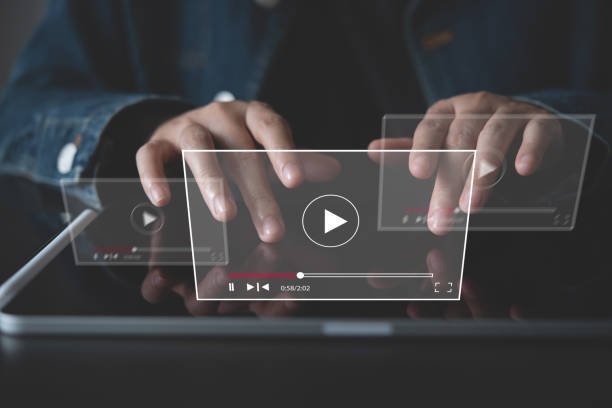
Amazon video ads have become an indispensable tool for brands looking to enhance their visibility and drive conversions. This format, which includes Sponsored Brands Video and Sponsored Display Video ads, offers a dynamic way to engage potential customers on the Amazon platform. Let’s delve into the key aspects of creating compelling video ads, the benefits of incorporating them into your PPC campaigns, and tips for optimizing their performance.
Advanced Strategies for Success: Amazon PPC Tutorial

Utilizing AI and Machine Learning for Bid Optimization
In today’s competitive Amazon marketplace, utilizing AI and machine learning for bid optimization can significantly enhance your PPC campaign’s efficiency and effectiveness. AI algorithms analyze vast amounts of data in real-time, allowing for dynamic bid adjustments that optimize ad placement and budget expenditure. This technology is particularly adept at identifying high-performing keywords and adjusting bids during peak times to maximize visibility and ROI.
The Role of Voice Search in Amazon PPC
As voice search becomes increasingly popular, its impact on PPC advertising cannot be overlooked. Adapting your keywords to the conversational tones used in voice searches can capture this growing segment. People tend to use more natural language in voice searches, so including long-tail keywords that mimic these phrases can increase your ad’s chances of appearing in voice search results, thereby enhancing visibility and potential conversions.
Integrating Amazon PPC with Cross-Channel Marketing Efforts
Cross-channel marketing integration is crucial for creating a cohesive advertising strategy that spans multiple platforms. AI and machine learning can also play a significant role here, enabling advertisers to leverage insights from Amazon PPC campaigns to inform strategies on other channels such as social media or email marketing. This approach ensures consistent messaging and targeting, improving overall campaign performance and brand recognition across platforms
Let me know if you have any questions about your Ads Strategy. Happy to do a free audit & strategy session of your entire Ad strategy.
P.S: If you are making over $10K/month and want to take your PPC sales to the next level. We’re offering “done-for-you” Amazon PPC management & consulting services that do just that. You can schedule a free strategy session and audit of your ads to see if we’re a good fit:
>>Click here to schedule your free 15 minute strategy session with me

