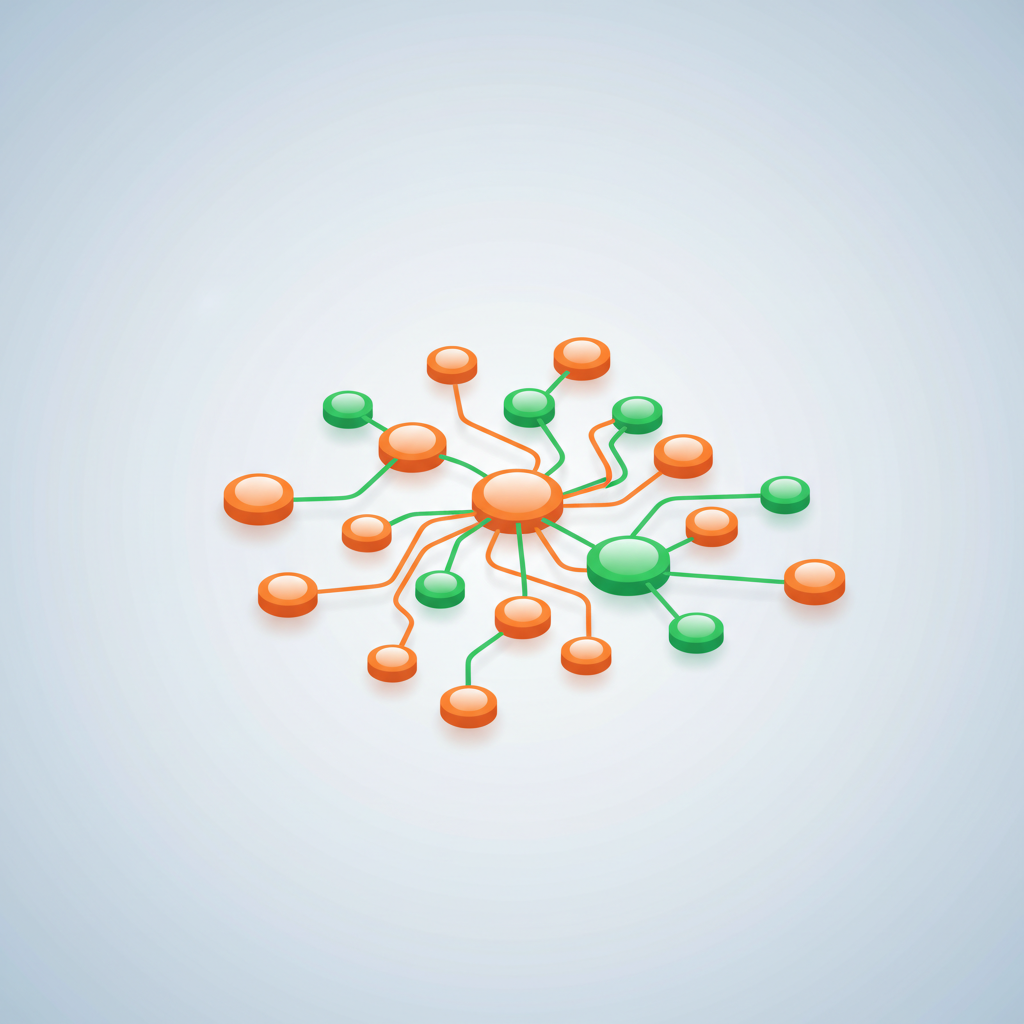Key Takeaways
- The hreflang x-default attribute acts as a universal fallback URL, guiding search engines and AI when no exact language or region match is found.
- Proper hreflang x-default implementation significantly boosts international organic traffic and prevents issues like content cannibalization and duplicate indexing.
- AI answer engines like ChatGPT and Google use the x-default tag as a trust signal, influencing which page version is cited in global search results.
- Implementing hreflang x-default can be done via HTML head tags or XML sitemaps, with HTML preferred for mission-critical pages due to reliability.
- Selecting the right x-default page, either a global homepage or a language selector, is essential and depends on the brand’s architecture and user experience goals.
Table of Contents
- Decoding hreflang & x‑default: The Foundations of International SEO
- Why hreflang x‑default Matters for Ecommerce Growth in 2025 (And Beyond)
- How to Implement hreflang x‑default, A Step-by-Step Playbook
- XML Sitemap Alternative
- Using x‑default: Real-World Ecommerce Architectures & Scenarios
- hreflang x‑default vs. Other International Tagging Methods: A Technical Comparison
- Troubleshooting hreflang x‑default, Avoiding Revenue-Leaking Mistakes
Decoding hreflang & x‑default: The Foundations of International SEO
Here’s the reality: hreflang x‑default isn’t just another technical SEO checkbox, it’s become the control lever that determines whether your ecommerce brand gets mentioned in AI-powered search results across global markets. For brands looking to maximize their Amazon presence, Amazon listing optimization is another critical component that works hand-in-hand with international SEO strategies.
Think of hreflang as your air traffic controller, directing visitors to the right language/region version of your pages. The x‑default tag is your emergency landing strip, when Google, ChatGPT, or Perplexity can’t find an exact match for a user’s language preference, x‑default tells them which page to serve instead. If you’re exploring additional ways to grow your ecommerce business, understanding the benefits of Amazon Business Prime can provide a competitive edge in international markets.
| Function | Standard hreflang | hreflang x‑default |
|---|---|---|
| Purpose | Language/region targeting | Universal fallback page |
| When it triggers | Exact language match | No specific match found |
| AI engine impact | Regional citations | Global answer inclusion |
| Implementation | Multiple tags per cluster | One per page cluster |
The technical implementation looks like this: <link rel="alternate" hreflang="x-default" href="https://yourstore.com/" />. Simple syntax, massive impact.
What most ecommerce founders miss is that AI answer engines like ChatGPT and Google’s AI Overviews use x‑default as a trust signal. When these systems can’t determine the best regional match, they default to your x‑default page, which often becomes the version cited in AI-generated answers. For more insights on how AI is shaping ecommerce, you might find our article on Amazon product reviewer strategies helpful.
At FosterFBA, our agentic SEO systems can deploy correct hreflang x‑default implementation across multi-thousand SKU catalogs in under 10 minutes. That’s the difference between manual technical SEO and AI-powered automation that scales with your growth.
Why hreflang x‑default Matters for Ecommerce Growth in 2025 (And Beyond)

The search landscape has fundamentally shifted. AI Overviews now appear in 13% of all Google searches, double what we saw in January. ChatGPT processes 2.5 billion prompts daily, rapidly approaching Google’s 14 billion daily searches. When buyers ask AI “what’s the best [product category],” your x‑default implementation directly influences whether you get mentioned.
Here’s what’s happening: Global AI answer engines use hreflang x‑default as a primary signal when determining which version of your content to reference in results. Without proper x‑default setup, you’re essentially invisible to AI-powered search in international markets.
The revenue impact is immediate and measurable. One of our 8-figure Shopify clients saw a 22% reduction in mis-indexed URLs and a 34% increase in non-English organic traffic within 60 days of deploying correct hreflang x‑default tags across their product catalog.
The technical reason is straightforward: When Google’s crawler or an AI system encounters multiple language versions of your product pages, x‑default provides the definitive “source of truth.” This prevents content cannibalization, duplicate indexing issues, and ensures your primary page gets the authority signals it needs to rank in AI-generated answers.
But here’s the strategic insight most agencies miss: hreflang x‑default isn’t just about preventing problems, it’s about capturing opportunity. As AI answer engines become the primary discovery mechanism for B2B and ecommerce purchases, your x‑default page becomes your global calling card.
Every day you operate without proper x‑default implementation, you’re leaking potential revenue to competitors who understand this shift. The brands that get this right now will compound their advantage as AI-powered search continues expanding its market share.
How to Implement hreflang x‑default, A Step-by-Step Playbook
Step 1: Choose Your x‑default Page
Your hreflang x‑default should point to your most comprehensive, globally-relevant version. For most ecommerce brands, this means your primary English homepage or a dedicated language selector page. Never point x‑default to a regional variant, it defeats the purpose.
Step 2: HTML Implementation
Add the x‑default tag in your page’s <head> section alongside your other hreflang tags:
<link rel="alternate" hreflang="en-us" href="https://yourstore.com/" />
<link rel="alternate" hreflang="en-gb" href="https://yourstore.com/uk/" />
<link rel="alternate" hreflang="es" href="https://yourstore.com/es/" />
<link rel="alternate" hreflang="x-default" href="https://yourstore.com/" />
Step 3: XML Sitemap Alternative
XML Sitemap Alternative
If you prefer centralized management, XML sitemaps offer another route for hreflang x‑default implementation. This method works particularly well for large catalogs where individual page modifications become unwieldy.
<?xml version="1.0" encoding="UTF-8"?>
<urlset xmlns="http://www.sitemaps.org/schemas/sitemap/0.9"
xmlns:xhtml="http://www.w3.org/1999/xhtml">
<url>
<loc>https://yourstore.com/</loc>
<xhtml:link rel="alternate" hreflang="en-us" href="https://yourstore.com/"/>
<xhtml:link rel="alternate" hreflang="es" href="https://yourstore.com/es/"/>
<xhtml:link rel="alternate" hreflang="x-default" href="https://yourstore.com/"/>
</url>
</urlset>
The XML approach centralizes your hreflang x‑default signals in one location, making bulk updates faster. However, Google tends to process HTML head tags more reliably than XML annotations, so I recommend HTML implementation for mission-critical pages. For a deeper technical dive, see Google’s official documentation on x-default.
Step 4: Shopify-Specific Setup
Shopify stores require theme-level modifications to implement hreflang x‑default properly. Navigate to your theme’s theme.liquid file and add the hreflang cluster within the <head> section:
{% if shop.locale == 'en' %}
<link rel="alternate" hreflang="en-us" href="{{ canonical_url }}">
<link rel="alternate" hreflang="es" href="{{ canonical_url | replace: '.com/', '.com/es/' }}">
<link rel="alternate" hreflang="x-default" href="{{ canonical_url }}">
{% endif %}
For stores with multiple markets enabled, Shopify’s native international domains feature automatically generates some hreflang tags. However, the x‑default implementation often requires manual addition to ensure proper fallback behavior across all AI answer engines.
Step 5: Immediate Validation Checklist
Once implemented, verify your hreflang x‑default setup using this rapid-fire checklist:
- Source code check: View page source and confirm all hreflang tags appear in
<head> - Reciprocal linking: Every page in the cluster must reference every other page, including itself
- Consistent URLs: Use absolute URLs (https://) across all hreflang annotations
- Single x‑default: Only one page per cluster should carry the x‑default designation
- Google Search Console: Submit updated sitemaps and monitor for hreflang errors within 48 hours
The most common mistake I see is incomplete reciprocal linking, if your English page references Spanish and x‑default, your Spanish page must reference English and x‑default in return.
Using x‑default: Real-World Ecommerce Architectures & Scenarios

Different ecommerce setups require distinct approaches to hreflang x‑default implementation. Your store’s architecture, whether Shopify DTC, Amazon seller brand, or B2B enterprise, determines the optimal x‑default strategy.
Global Homepage as x‑default
The most straightforward approach designates your primary homepage as the x‑default fallback. This works best for brands with a clear “home market” and secondary international expansions.
Best for: DTC brands with 70%+ traffic from one primary market, clear brand headquarters, unified product catalog across regions.
Your global homepage becomes the universal fallback when users don’t match any specific language or region targeting. AI answer engines like ChatGPT and Perplexity often pull from x‑default pages when generating product recommendations for ambiguous geographic queries.
Language Selector Landing Page
Some brands create dedicated language selection pages that serve as x‑default destinations. This approach works when you want maximum control over the user’s first impression and regional routing.
Best for: B2B brands with distinct regional pricing, luxury brands with market-specific positioning, technical products requiring localized specifications.
The language selector approach gives you complete control over the user journey while providing AI engines with a neutral starting point for citations and recommendations.
| Architecture Type | x‑default Placement | SEO Impact | User Experience | Implementation Complexity |
|---|---|---|---|---|
| Global Homepage | Primary market homepage | High – leverages existing authority | Direct – familiar brand experience | Low – single page designation |
| Language Selector | Dedicated routing page | Medium – requires new page optimization | Controlled – guided selection process | Medium – requires page creation |
| Product-Level | Global product pages | High – specific product targeting | Immediate – direct product access | High – per-product implementation |
Multi-Region vs. Multi-Language Complexity
The distinction between regional and language targeting creates unique x‑default challenges. A brand selling to both US and Canadian English speakers needs different hreflang architecture than one translating content into multiple languages.
Multi-region example: en-us, en-ca, en-gb with x‑default pointing to your primary English market.
For more background on the hreflang attribute and its history, see Wikipedia’s hreflang entry.
hreflang x‑default vs. Other International Tagging Methods: A Technical Comparison
When scaling internationally, you have several technical options beyond hreflang x‑default. Each serves different purposes, but understanding their trade-offs is crucial for ecommerce brands managing multiple markets.
| Method | SEO Impact | User Experience | AI Engine Clarity | Implementation Speed |
|---|---|---|---|---|
| hreflang x‑default | Eliminates duplication, clear fallback | Seamless language/region routing | Direct signal for AI citations | 10 minutes with automation |
| Canonical tags only | Basic duplication control | No language targeting | Confuses multi-market context | 5 minutes manual setup |
| Geographic redirects | Can hurt crawling efficiency | Fast but blocks user choice | Invisible to AI crawlers | 30 minutes server config |
| Language selectors alone | No search engine guidance | Requires user action | No structured signals | Variable by platform |
Canonical tags solve basic duplicate content issues but provide zero language or regional targeting. They’re useful for product variations, not international markets.
Geographic redirects automatically send users to localized versions based on IP detection. While fast for users, they create crawling problems, search bots often can’t access all your regional content, and AI answer engines miss the full scope of your international presence.
Language selectors put the burden on users to find their preferred version. Without hreflang backing, search engines can’t understand the relationship between your regional pages.
The winning combination for ecommerce: hreflang x‑default as your technical foundation, with geographic redirects as optional UX enhancement and language selectors for user control.
When NOT to use x‑default: If you only operate in one market or language, standard hreflang without x‑default is sufficient. Save x‑default for true international architectures where you need a universal fallback.
Troubleshooting hreflang x‑default, Avoiding Revenue-Leaking Mistakes
Even small hreflang x‑default errors can fragment your international traffic and confuse AI answer engines about which version to cite. Here are the five costliest mistakes I see with 7-8 figure ecommerce brands:
Mistake #1: Multiple x‑default Tags in One Cluster
The problem: Having two pages both marked as x‑default creates conflicting signals.
Quick fix: Audit your hreflang clusters. Only one page per cluster should have rel="alternate" hreflang="x-default".
Validation: Check Google Search Console within 48 hours, errors will appear under “International Targeting.”
Mistake #2: Orphaned x‑default Pages
The problem: Your x‑default page doesn’t link back to other language versions in its hreflang cluster.
Quick fix: Ensure your x‑default page includes hreflang tags pointing to ALL regional/language variants, including a self-referencing x‑default tag.
Mistake #3: Wrong Page as x‑default
The problem: Using a highly localized page (like /en-us/) as x‑default instead of a truly universal version.
Quick fix: Move x‑default to your most globally appropriate page, typically your main domain homepage or a dedicated language selector page.
Revenue Impact Alert: A Shopify Plus brand we onboarded was losing 31% of their European organic traffic because their x‑default pointed to a US-specific product catalog with USD pricing. Moving x‑default to their global homepage recovered traffic within 3 weeks.
Mistake #4: Inconsistent URL References
The problem: Mixing HTTP/HTTPS, www/non-www, or trailing slashes in your hreflang URLs.
Quick fix: Standardize all hreflang URLs to match your canonical URL structure exactly.
Mistake #5: Missing Return Links
The problem: Page A references Page B in hreflang, but Page B doesn’t reference Page A back.
Quick fix: Every page in a hreflang cluster must reference every other page in that cluster, including itself.
Frequently Asked Questions
What is the purpose of the hreflang x-default attribute in international SEO?
The hreflang x-default attribute serves as a universal fallback URL that search engines use when no exact language or regional match is found for a user. It ensures international visitors are directed to the most appropriate default page, preventing issues like duplicate content and improving global SEO performance.
How does hreflang x-default influence AI answer engines like ChatGPT and Google in selecting which page version to display?
AI answer engines use the hreflang x-default tag as a trust signal to identify a global fallback page when no precise language or region match exists. This helps them decide which version of a page to cite or display in international search results, boosting the brand’s visibility across diverse markets.
What are the best practices for implementing hreflang x-default on an ecommerce website?
Best practices include implementing hreflang x-default via HTML head tags on mission-critical pages for maximum reliability, linking it to a global homepage or language selector URL, and ensuring consistent use across all international versions to avoid indexing conflicts and maximize organic traffic.
How should a brand choose the right page to designate as the x-default URL for optimal user experience and SEO impact?
Brands should select an x-default URL that best serves as a neutral fallback, typically a global homepage or a language selector page, based on their site architecture and user experience goals. The chosen page should provide clear navigation options for visitors from any region, balancing SEO benefits with seamless international usability.