*Ultimate Amazon Product Launch Checklist that bring our clients 150%+ sales in 2-3 Months
[Includes strategies used by Jabran Niaz of Utopia Deals – the #1 Seller on Amazon]
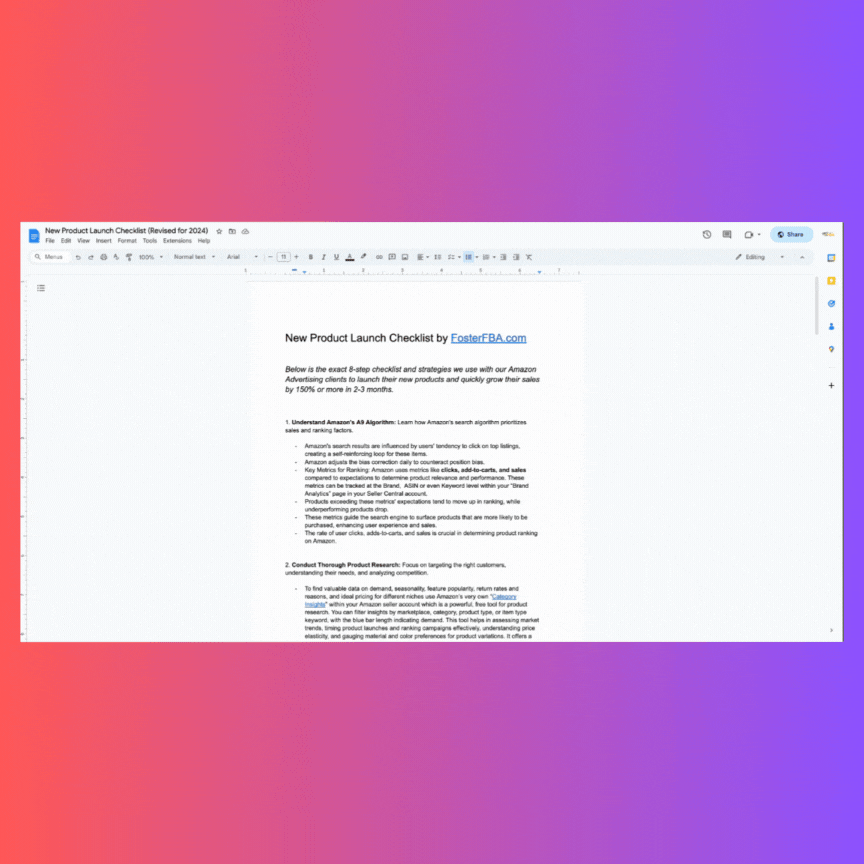
In this checklist, you will learn a comprehensive Amazon product launch strategy that covers:
– Researching new/complementary products using Amazon’s own tools
– Optimizing your product listing and get your 1st reviews
– How to launch product on Amazon & rank it in weeks using just PPC
